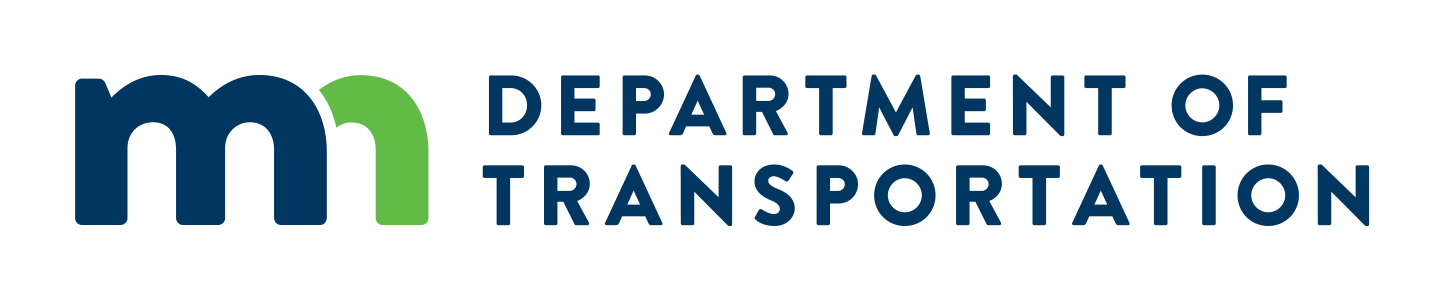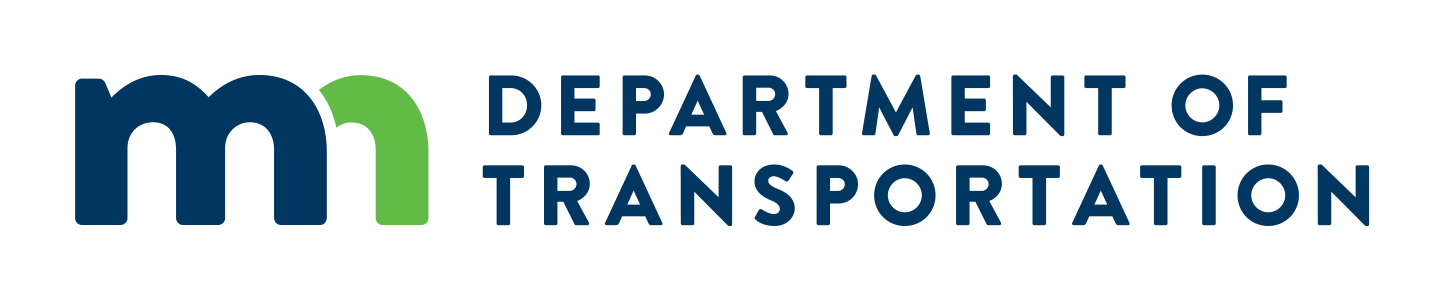Frequently Asked Questions
- How do I use the search tools on the home page?
- Click on the data you would like to filter by, the options are: Project Type, Work Type, County, and District. After clicking on a category, you will see the different selection options and can select one more options. Click on Search to filter by the selection options. You may select options under one or all categories.
Back to top
- Can I search by a keyword, including an item?
- Yes, enter they keyword or item in the 'Query' text field, then click on Search. This will search all information and will provide results based upon the keyword or item entered. Please note that only major project items are often listed. The abbreviated ad may not list all items; the full ad for bid and project item list should be used to see the full project item list.
Back to top
- Can I click on a project shown on the map?
- Yes, by clicking on the project location shown on the map, you will be able to click to see the abbreviated ad for the selected project.
Back to top
- What is the Bid Calendar?
- Click on Bid Calendar in the upper right corner to see all submitted abbreviated ad project bid dates in a calendar view for more effective scheduling and planning. After completing your search, you may click out of the window to return to the Home or main search page.
Back to top
- What is the Advanced Search?
- Click on Advanced Search in the upper right corner to search for project abbreviated ads using any combination of project types, work types, and project location. This tool will allow users to find a specific type of project in a specific location. After completing your search, click on Home to return to the main search page.
Back to top
- Where do I view the full ad?
- At the bottom of the abbreviated ad will be a blue link that will take you to the full, online ad for bid. If the County or City does not post ad for bids online, then the link will provide contact information to request a copy of the full ad for bid.
Back to top
- What is the RSS Feed?
- The RSS Feed, located at the top right corner of the page, shows a summary of all projects from the Minnesota Construction eAdvertising website that will expire in a given timeframe. The RSS Feed is a quick way for you to view projects that will open for bid in the next week (top RSS link), or in the next month (bottom RSS link).
Back to top
- When is the site available for use?
- The Minnesota Construction eAdvertising site is available 24 hours a day, 7 days a week. Support will be available to answer questions Monday thru Friday, 7:30 - 4:30.
Back to top
- Who do I contact if I have questions or need assistance?
- Please contact SALT at saltirhelp.dot@state.mn.us. Alternatively, you may fill out a support ticket with RtVision here.
Back to top
- When is the site updated with new projects?
- The site is updated nightly. Once new project submissions are reviewed, they are made available to the public.
Back to top
- How do I get a login to post an abbreviated ad?
- Follow the instructions outlined here. If you are a user of RtVision's OneOffice, you may also create your abbreviated ad in the OneOffice application.
Back to top
395 John Ireland Boulevard . St. Paul, MN 55155-1899
Support email: saltirhelp.dot@state.mn.us